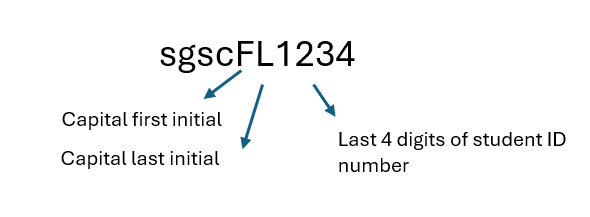First Time Account Setup
To sign into your SGSC account for the first time, please follow the instructions below. Be sure you are signing into email or Banner to set up your account. If you attempt to sign into a form such as the Housing Application Form, it will not work if you have not first completed these steps.
What is my password?
When your SGSC account is created, you are issued a temporary password. The password is made up of the letters sgsc, your uppercase first and last initials, then the last four digits of your Student ID number.
For example, let's say your name is James Wilkerson and your Student ID number is 9880009182
Your temporary password would be sgscJW9182